Get started with Outbound
Here you have an intro on how to use outbound services like email marketing, profiling and workflow to automate your communications
If you want to engage more with your customers Outbound is the perfect solution for you. Deliver a newsletter, create a workflow, trigger chat messages, and collect lead information with profiling questions to engage with customers at any stage.
The solutions at your service forever and always:
Chat trigger is a powerful tool that will boost your engagement with the people who visit your website. These proactive trigger messages appear on different pages of the website. Chat triggers are based on your audience information, conditions, and the behavior of your visitor or contact throughout your website.

Start delivering beautiful emails to your leads and users to conduct a series of sales emails, and deals, keep in touch with your contacts to make sure they come back to you, or simply help your contacts get to know you better, your services, and your product.
You can create beautiful templates from scratch or select the premade templates.
Learn how your newsletter is performing. See the:
Open rate
Click-through rate
Reply rate

Profiling questions are the series of questions that appear in the live chat to your leads that write there for the first time. When you receive leads (potential users) on your page and those reach out to you via live chat, you want to collect their information to get to know who you speak to within the first seconds to improve your customer satisfaction or engage with your leads via marketing automation and turn them into users.
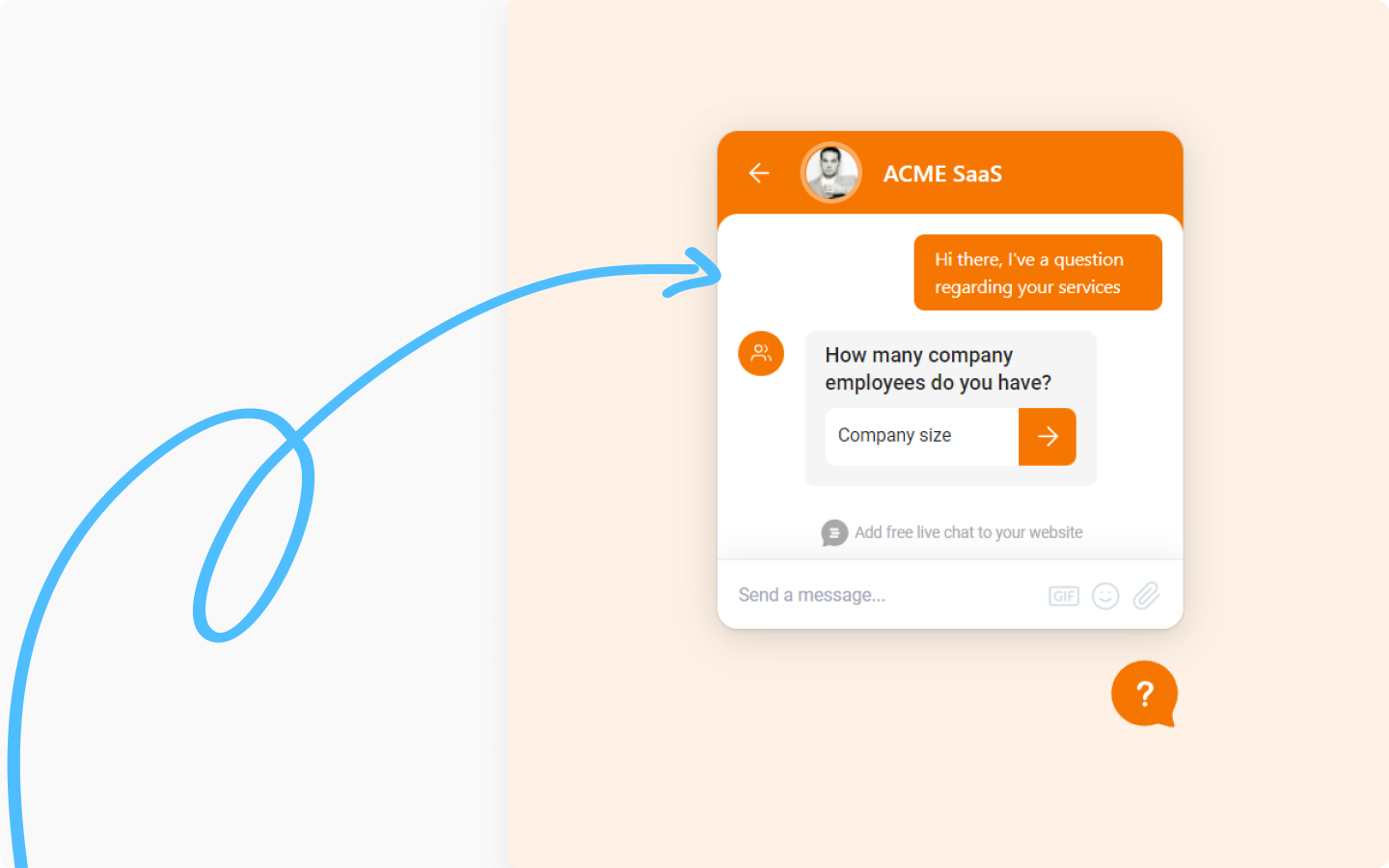
It's a sequence of automated emails aiming to target your existing contacts, nurture, and engage with your audience. The workflow is built on a series of set automated actions that are triggered by your contacts' data and behavior. The workflow feature makes your work done so precise and automated, that you save time and harvest outstanding results. Once you created a marketing workflow once, you can let it run and do its job with the existing and the future contacts.
You can see the overview of the active workflow:
Customers who entered this workflow.
Customers who reached the goal in this workflow.

Discover more:
How to analyze email clicks with the Heatmap feature. It gives you a visual representation of where your contacts click on the email and the number of those clicks.
Did this answer your question?
