How to suggest Help Center articles in the live chat automatically
Learn how to make sure that your the articles from your help center are suggested automatically in your live chat software when a customer sends you a message
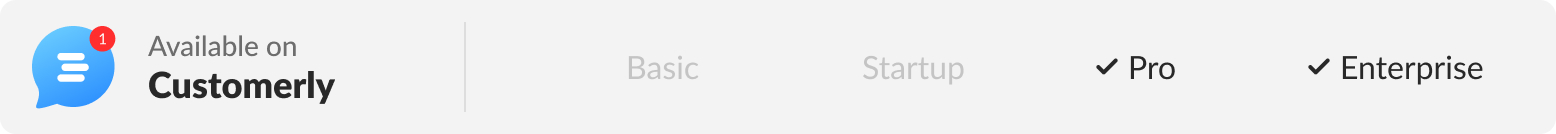
The automatic search feature allows the Help Center articles to appear in a live chat when your customer sends you a message via live chat with a keyword that will trigger articles tagged with the same keywords.
How does the Auto reply work?
If we recognize an article in your Help Center that is matched with the questions of your users, we will suggest them automatically. This feature is powered by AI.
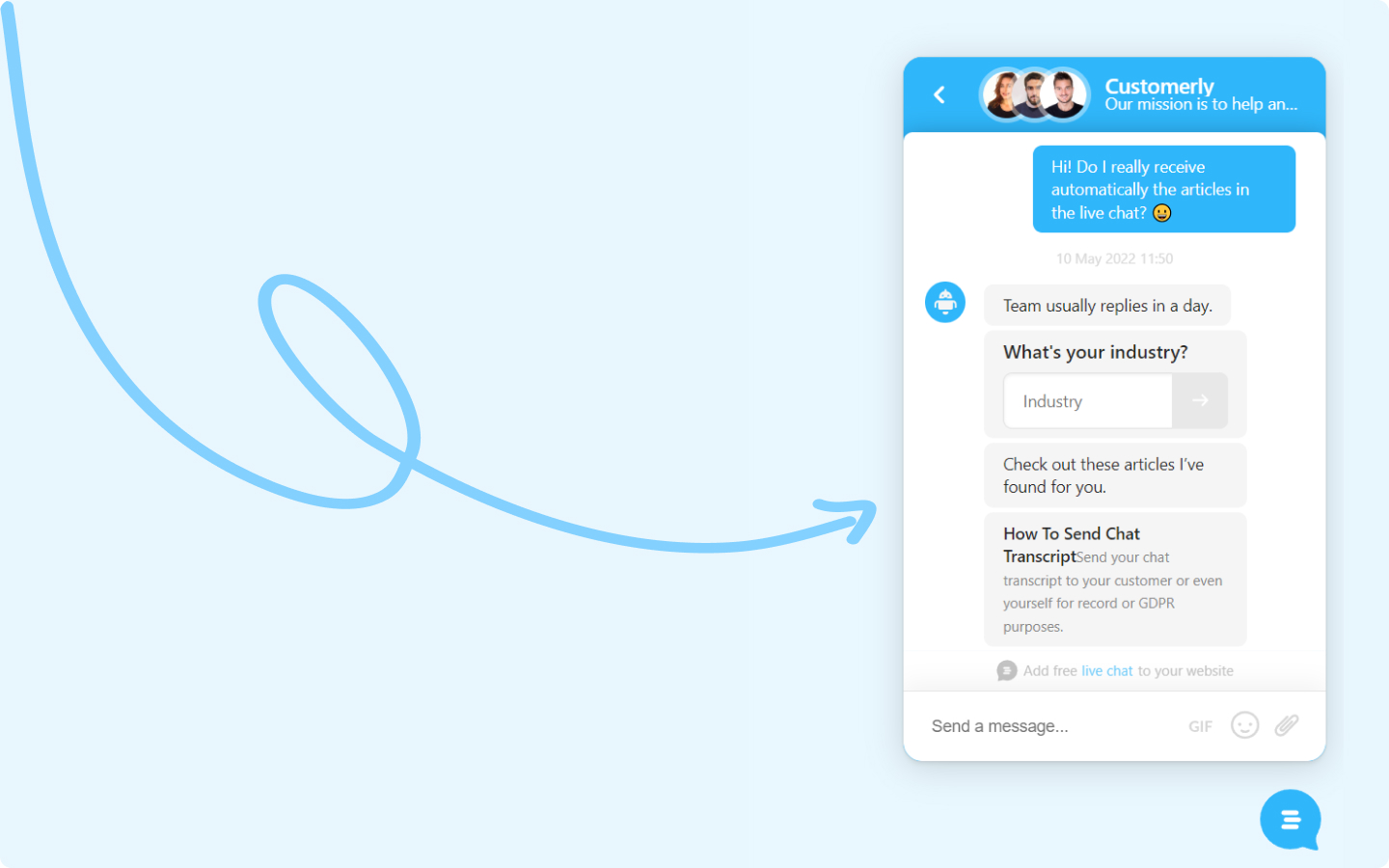
How do I enable the Auto reply feature?
First, make sure you tagged your articles with the related keywords. Read this guide to learn how to tag articles.
Then go to the Help Center settings under "Messenger".

Switch the toggle to the right near "Auto reply to questions with AI".

Save the settings.

Discover more:
This article will teach you how to add Calendly or any other scheduling platform to your live chat.
Learn how to add Help Center to your live chat so the customers can search for articles right from there.
Did this answer your question?
