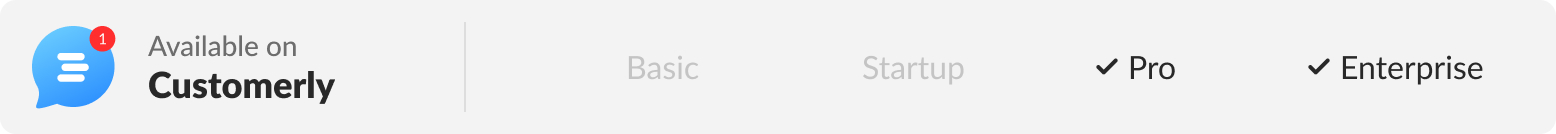
Once you created your Help Center and have all the articles with valuable information to help your customers to navigate through and learn about your service, it is time to see the feedback the people are leaving about each article and where are the weak points of the articles that you could improve to better the experience of your customers.
What are the Help Center Reports?
The Reports is the feature that gathers your customers' feedback about the articles:
Good, neutral, and bad feedback, total feedback from a chosen time range to understand the overall satisfaction of the articles in percentage rate

See the feedback from the last 7, 30, 90 days time range. Simply click on the button near 'Time range' to select from the number of days.

A graph with the stats of Article views and failed searches

The articles that the customers could not find in the help center (failed searches). It will give you more insights on how to make your articles more searchable with the keywords. Check this article on how to add keywords to the article.

Trending articles with the most views, good, neutral, and bad feedback. This information is super useful since it gives you a perspective on which articles have the most views and what kind of feedback they have, so you can take it into consideration and improve your articles.

`
Discover more:
Create awesome articles with the article editor
Want to edit and improve your created article? No problem, check this out.
Check out this article for more information on what features are available in your Help Center.
