
If you want to improve your conversations' workflow by organizing them with the tags, you can do it in your inbox.
What is a conversation tag?
A conversation tag is the conversation state. It identifies if the conversation is in progress, if someone is working on it, or it's a top priority one.
How to tag a conversation?
Go to your inbox
Select your conversation
Move all the way to the header of a conversation, and you will see the "No tag" element

Click on "No tag" and select the most suitable tag for you: 'In progress', 'Waiting', 'Priority'.
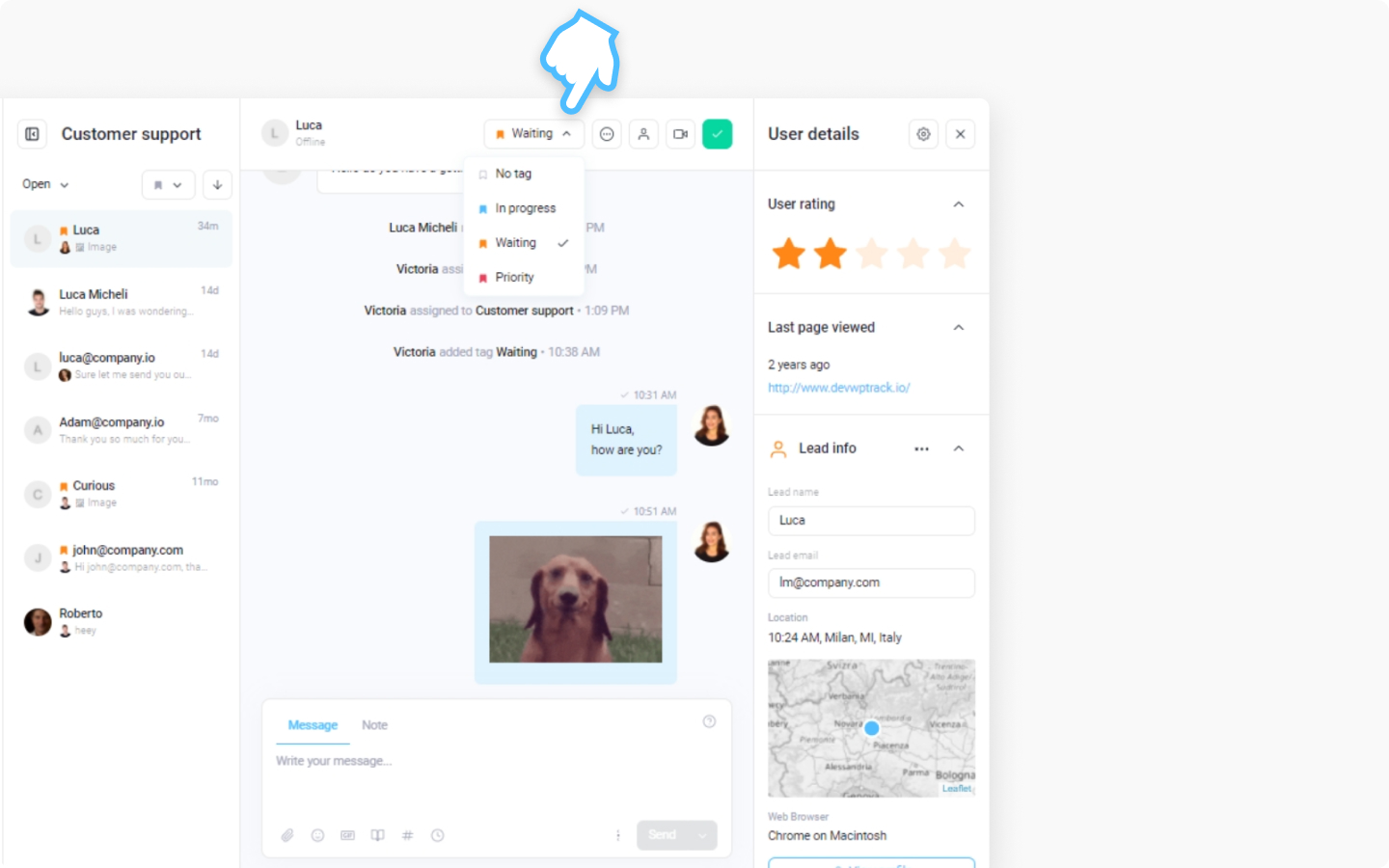
Once the tag was selected, you will see it was changed in the header

Discover more:
Check this article to learn how to filter your conversations by tags.
Do you have any questions? Send us a message in the live chat, and we will help you. 💬
