In your inbox, you can see the information about your customers such as their name, email address, location, and browser. This information will help you in the customer support you provide to your customers and will give you more understanding about who is a person you are chatting with. Also, we will talk about how you can edit your contact's name or email address.
How do I find the contact info?
Go to your inbox
In the right sidebar, you will see the 'User info' or 'Lead info' menu
You will see their name and the email address
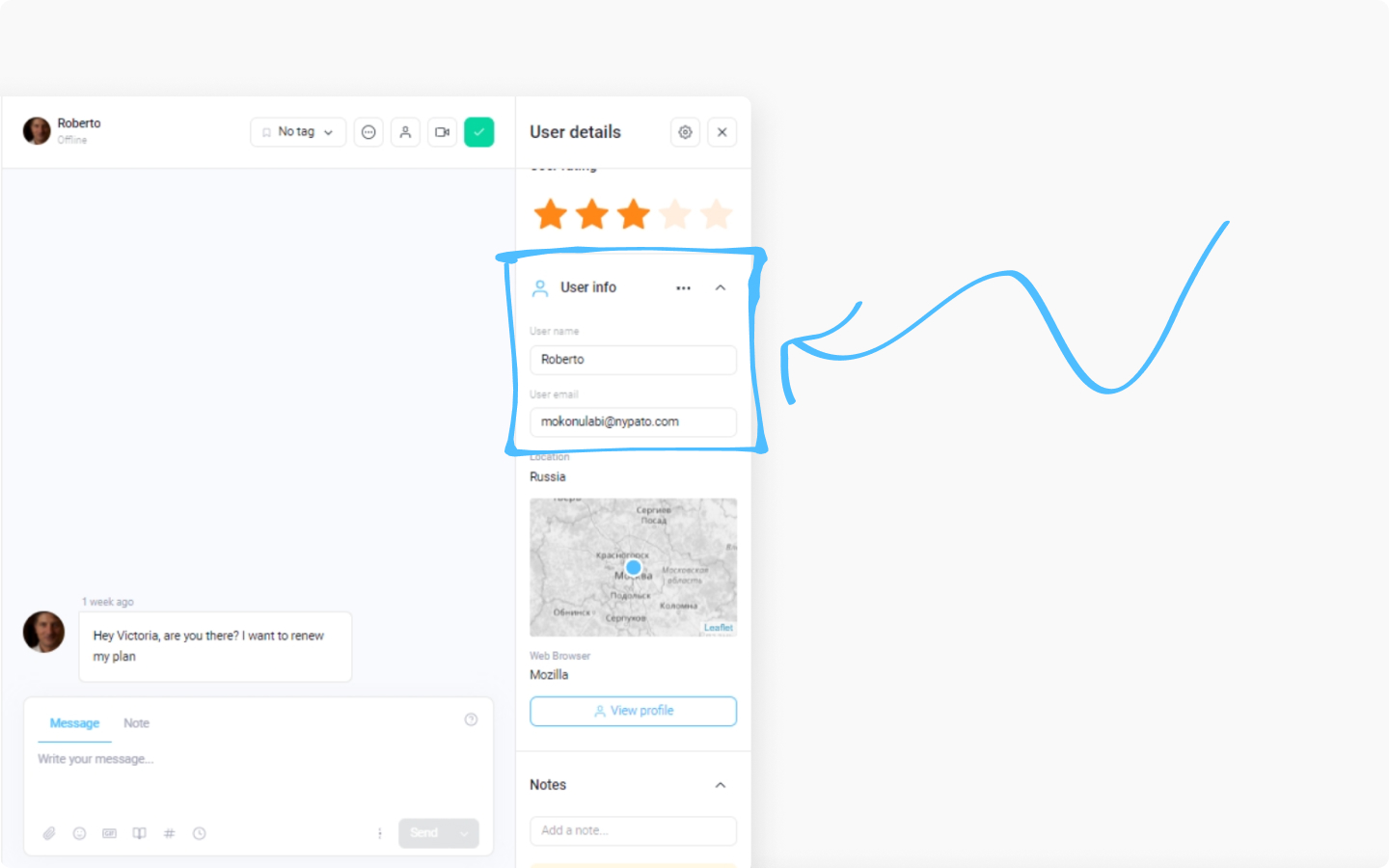
The name of the location on a map and the browser they are using. You can also click on 'View profile' to see the full profile of the contact

Please note: you can block, unsubscribe or delete a lead or a user from the contact info menu.
How to edit my contact's name or email address?
Click on the name or email address field and it will activate it to start editing the information
Once edited, no additional actions are required

Do you have any questions or suggestions? Message us 💬
