Autosave your email and workflows
Avoid loosing your work with autosaving
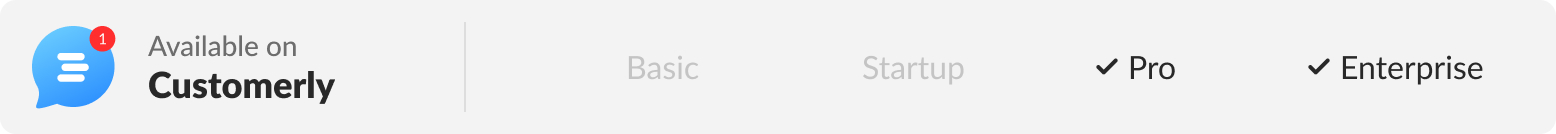
When you create marketing emails or workflows, you put a lot of time, energy, and strategy into them. To diminish the external factors' influence on your work, we created the autosave feature.
What does the autosave feature do?
From the moment you start creating an email campaign or a workflow, they are being saved every second. It means that any modification made to your work, small or big, is going to be saved no matter what.
You have an option to turn the autosave on or off.
How to use the autosave?
Once you are in the workflow or email creation mode, you can enable to disable it.
To turn on the autosave in emails, click on the top left corner time stamp as shown on the screenshot.

Then switch the toggle to the right to enable the feature.

After you enabled the autosave, you will see the timestamp saying "Saved automatically".

To turn on the autosave in workflows, click on the right top corner of the "Autosave disabled" button.

Then switch the toggle to the right to enable it.

After you enabled the autosave, you will see the timestamp saying "Autosave enabled".

Discover more:
Launch your first email marketing campaign with this tutorial.
Do you want to automate your routine work such as: sending emails and chat messages to thousands of customers? This article is for you.
Did this answer your question?
