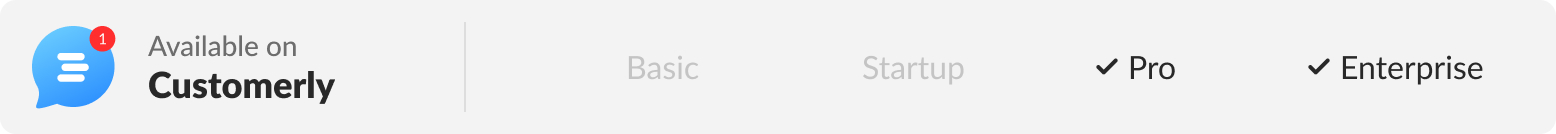
When a customer sends you a message in the live chat in a different language, you definitely want to translate it. The good news is you do not have to do it in Google Translate. You can instantly translate messages right in your inbox.
How does it work?
When a message sent in the live chat is in a foreign language, you need to click on the "Translate" button.
The message will be translated into the language of your browser.

Discover more:
Do you want to know what your customers type before they send a message? This tutorial is for you.
