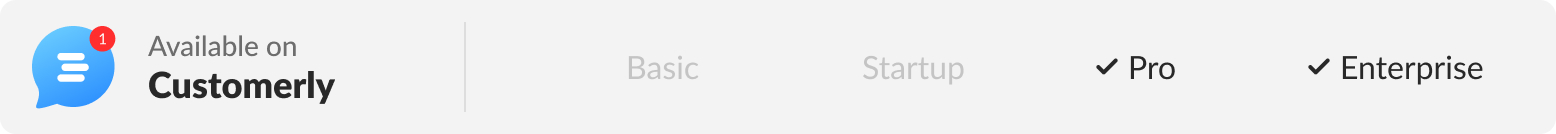
If you want to collect NPS votes via email, you can deliver your first NPS campaign.
What is NPS?
NPS (Net Promoter Score) is a metric used to measure how people are willing to share your product or service with other colleagues or friends.
With the NPS surveys and results, you can:
Select your target audience
Schedule your NPS survey and deliver it via email
Filter your NPS results on every rule of yours
In your dashboard, quickly look at your new fans and focus on how to improve the experience for your detractors
The NPS Score goes from -100 to 100. The higher, the better.
This is what the NPS email looks like. We use your project name to ask the default NPS question. The NPS email template cannot be customized.
Note: NPS email adapts to the browser language of your customer. For example, if the browser is in Italian, the email will be translated into Italian automatically.

How do I start creating the NPS survey?
First, click on Feedback on the left side of the menu and go to "Insights". You will see that your NPS is disabled, no enable the NPS, do the following:
Click on Enable NPS under "Understand your customers' happiness" message

Choose your audience to deliver your NPS to. We selected "All contacts"
Let's say you want to deliver your survey to all the contacts that have been using your platform for less than 30 days. Add the condition on the First Seen At property > Before than > 30 days ago.

Choose your timing after you check this article on how to manage the timing of your NPS.
Enable the NPS

After you set up all the timing, you can send the NPS preview email to yourself to see how it's going to look. Click on the button in the top right corner and click on "Send NPS preview email"

Save the settings by clicking on the "Save" button.

From now on, every new user that is going to meet the condition will receive the NPS email.
Remember: The NPS email is limited to just one vote per person. Once one person has received the email, we will not send it again.
Discover more:
Start analyzing NPS results to gain more insights and see how you can improve.
Set up timing of your NPS accordingly to your preferences.
